 |
3 of 5 |
 |
Organize Your Information in One Place
Microsoft Outlook 2000® helps you organize all your daily information in one convenient location—so you can always find the information you want, when you want it.

Get a Quick Look at Your Day
View your daily appointments, manage your task list, and stay on top of your inbox—all from the customizable Outlook Today screen. For more detailed information, click on links directly within Outlook Today. Managing your workday is easier than ever.
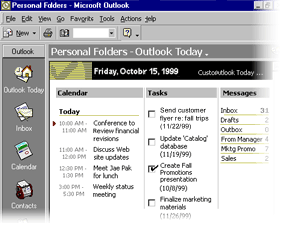

Stay on Top of Your Expanding Inbox
Manage your inbox easily and efficiently using the Find and Organize Tools. They help you conduct fast, easy searches for e-mail messages, appointments, and tasks, and walk you through organizing your inbox efficiently. Now you can create folders, rules, formatting, and views that do everything from identifying junk e-mail to applying a specified color to e-mail messages sent by a particular person.

Easily establish rules that file, delete, highlight, forward, and flag incoming and outgoing messages using the Rules Wizard. Then apply those rules to instantly clean up information that already exists. It's never been easier to keep your inbox organized.

Keep All Your Information Within Reach
Gain quick access to essential information—including files, folders, and Web pages—while you work in Outlook 2000. Just create shortcuts in the Outlook Bar to keep the information you use most often at your fingertips.

Simply click a Web page shortcut in the Outlook Bar and—because Outlook 2000 is HTML-based—the page appears in the right-hand pane of your Outlook screen. No more switching between applications to access important Web pages.

Easily Keep Track of All Contact Interactions
Create a complete record of all e-mail messages, phone calls, tasks, appointments, and documents for each of your clients. Contact Activity Tracking gives you a consolidated list of your client interactions—so you can view, group, sort, and filter your contact information, and make the most of your relationships.

|


